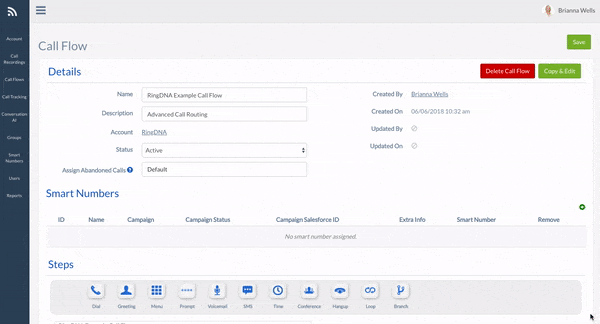7 Advanced Call Routing, Call Flow, and IVR Use Cases
Maximize Your Sales Effectiveness with Advanced Call Routing
In the past, call routing systems were complex, hardware intensive, difficult to manage, and uncompromising. Now, it’s the exact opposite. Modern day call routing systems are application-based, incredibly powerful, and simple to use. In fact, call flows in solutions like Revenue.io can be created and modified through a simple drag and drop interface.
Since today’s call routing solutions are based on completely different technology, they can route calls based on multiple rules, lead sources, or even paid search campaigns. This opens the door to new benefits. Call routing ensures that calls are always sent to not only an available rep, but one that is best trained and prepared to handle the call. If you have reps that specialize in particular products or have industry-specific insight, you can increase your chances of making a sale by ensuring they are the ones who answer the call.
Here are seven ways you can use call routing today:
1. Sell Around The Clock
If your company has satellite offices, you can use advanced call routing to maximize your selling time without any additional employees, extended hours, or new resources.
For example, a company with an HQ in Los Angeles and a second office in New York can extend their selling time by six hours. Since the NY office opens three hours before LA, the company can simply route all calls to NY until the LA office opens at 9 AM Pacific Time. Then at 6 PM Eastern Time, all calls are automatically routed to the LA office, where it is only 3 PM. This effectively provides three additional morning and evening hours.
If that same company wants to answer every incoming call regardless of the time, they can hire a virtual call center. Once the LA office closes at 6 PM Pacific, the call routing system can automatically send all inbound calls to the call center until NY opens at 9 AM Eastern Time. Once setup, the routing requires zero effort and the business will never miss a call again.
2. Route Calls Based on Product, Promotions, or Sales
When call routing is paired with Revenue.io call tracking, calls can be routed to specific queues or reps based on promotions or ads. When a prospect sees an ad that prompts them to dial your number, the number they call will route them to a rep who is specifically trained to handle
the product or promotion the ad was for.
 If your company has specialists that sell a certain product, or to a specific type of company, you can use call routing to effortlessly send calls to them. Real Estate companies have had excellent success with this feature. When they post a house for sale, they include a call tracking number on the listing. When that number is called, the first person who picks up the phone who is someone knowledgeable in the property so they can directly answer any questions and set up a viewing. After the call, you can even use call routing to automatically send a text message to the caller containing the listing details.
If your company has specialists that sell a certain product, or to a specific type of company, you can use call routing to effortlessly send calls to them. Real Estate companies have had excellent success with this feature. When they post a house for sale, they include a call tracking number on the listing. When that number is called, the first person who picks up the phone who is someone knowledgeable in the property so they can directly answer any questions and set up a viewing. After the call, you can even use call routing to automatically send a text message to the caller containing the listing details.
3. Route Calls Based On Paid Search Campaigns
A prospect’s search behavior is a key indicator of their intent to purchase products or services. Similar to routing calls based of off promotions, you can send callers to the correct rep based on how you’ve structure your existing paid search campaigns. For example, if you have a Google Adwords campaign bidding against competitors’ keywords, you can route associated calls to the reps who are most familiar with your competition.
Revenue.io employs dynamic number insertion on the landing page level to display a phone number associated to a certain Google Adwords campaign, ad group, or keyword. This means you’ll be able to track and route these calls from the visitor’s initial click on the ad all the way to the inbound call. Your marketing team will be able to directly attribute these inbound calls to specific campaigns and further assess their contribution to revenue.
4. Create a Customer Service Center
Gone are the days of hardware, servers, and cables. Advanced call routing allows you to set up a customer service center purely with software. Callers can navigate to the correct customer service rep using numerical or IVR menus, or you can even automatically route them to the right department depending on the number they have dialed.
On the rep’s end, you don’t have to worry about phone banks either. Calls can be sent to any type of phone, including personal cell phones in case your customer service reps work from home.
5. Give VIP Customers a Direct Line
Sometimes certain customers either earn or require VIP service. With advanced call routing you can ensure that those who may need to get in touch with you no matter what will be able to. You can create a call flow that, when the number is dialed, will dial down a list of specific reps, managers, or executives until one answers.
6. Provide Service in Multiple Languages
Ensure that your reps can effectively communicate no matter who the caller is. IVR and numerical menus allow callers to always reach a rep who can speak their language.
7. Bill Payments by Phone
Many companies allow their customers to pay bills over the phone. You can ensure that customers can pay their bills no matter what time they call. With advanced call routing, callers can provide their payment information over the phone, 24 hours a day. Not only does this make it easier for customers to pay their bills, it also eliminates the need to hire a live rep to take their payment information.