How to Write a Review on Apple Podcasts
1 min readApril 28, 2020
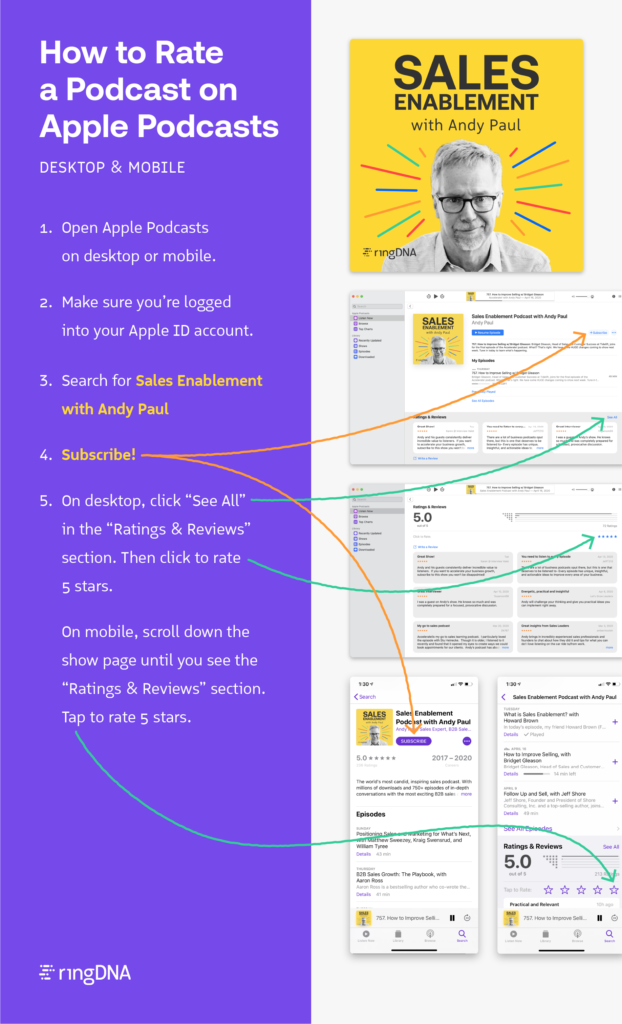
STEP 1: Open the Apple Podcasts App on mobile or desktop.
STEP 2:Make sure you’re logged into your Apple ID account.
STEP 3: Search for Sales Enablement with Andy Paul

STEP 4: Subscribe!
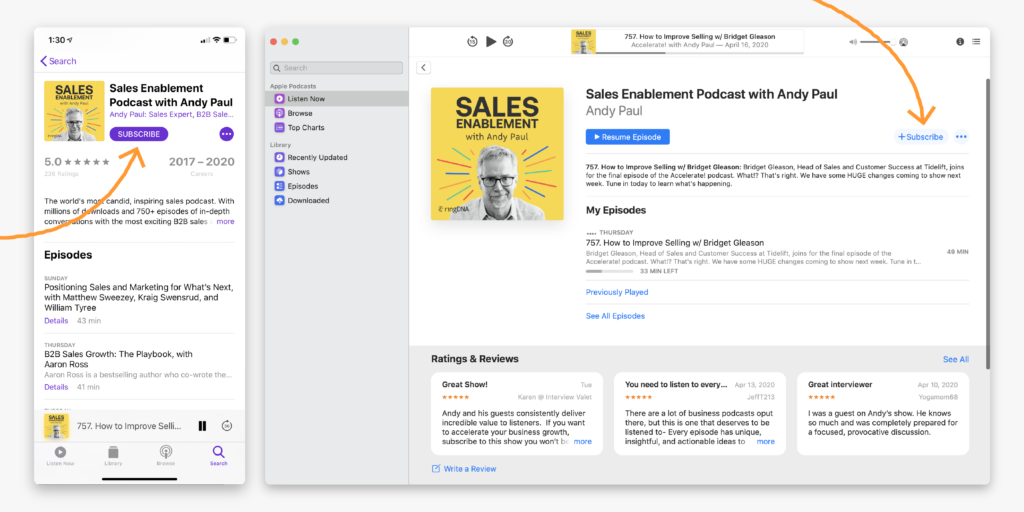
STEP 5: Click the “Write a Review” button, found at the bottom of the “Ratings & Reviews” section.
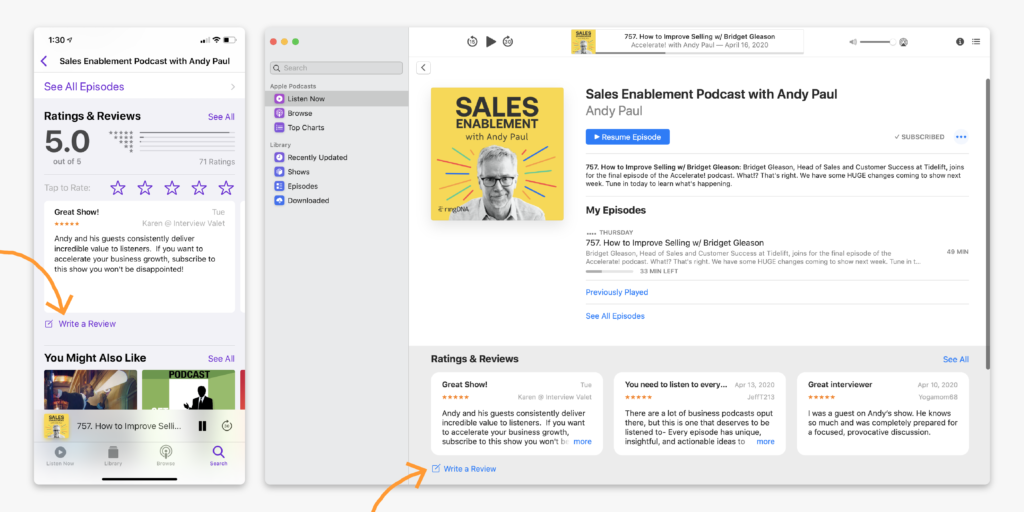
STEP 6: Rate, title, and write your review.
STEP 7: Click the “Send” or “Save” button.
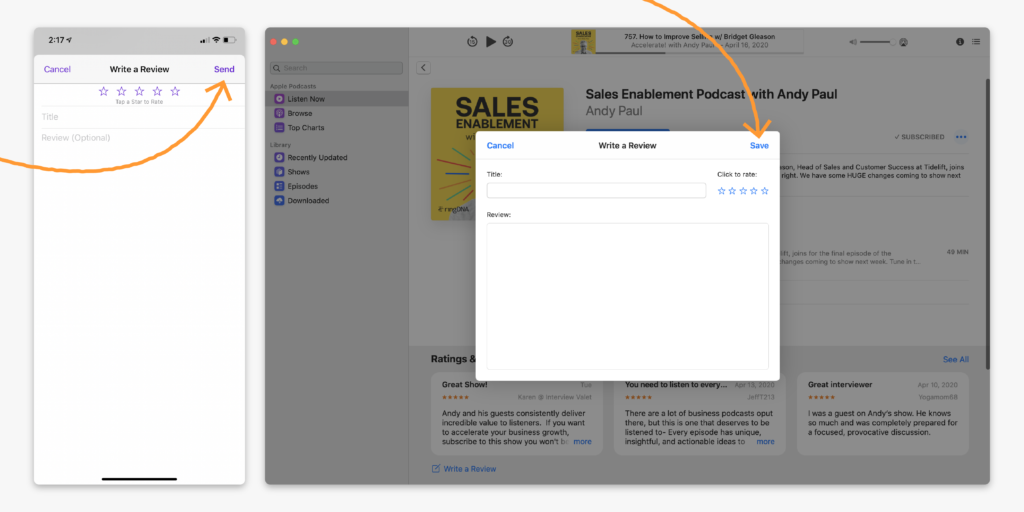
Categories:
Tags: