Best Practices for Inbound Web Lead Follow Up
It’s staggering to think how much potential revenue companies leave on the table every day simply by not responding to web leads fast enough. When HBR published a now-famous article on lead response, sales organizations everywhere became wise to one of the biggest obstacles that stands in the way of sales growth: lackluster lead response time.
The article was based on a lead response study of over 2,200 U.S. companies, revealing that:
- You’re 100X more likely to make contact with a lead if you call back within 5 minutes vs. 30 minutes
- You’re 21x less likely to qualify a lead in 5 minutes versus 30 minutes
- The average B2B company waits 42 hours to follow up with leads.
Our own experience validates this research. Responding to leads quickly has been directly proportional to increased opportunities and revenue. Many of our customers have reported the same. The importance of lead response time has not been exaggerated.
Revenue.io was built to help our customers have more sales conversations. There are myriad ways that Revenue.io can help outbound reps connect with more prospects. However, it’s likewise important to us to help inbound teams connect with more leads. To that end, our solution provides some powerful ways that inbound sales teams can connect with more leads, close more deals and close deals faster.
Here are some best practices that we recommend to our customers in order to ensure that no potential revenue gets lost.
Use Inbound Call Analytics
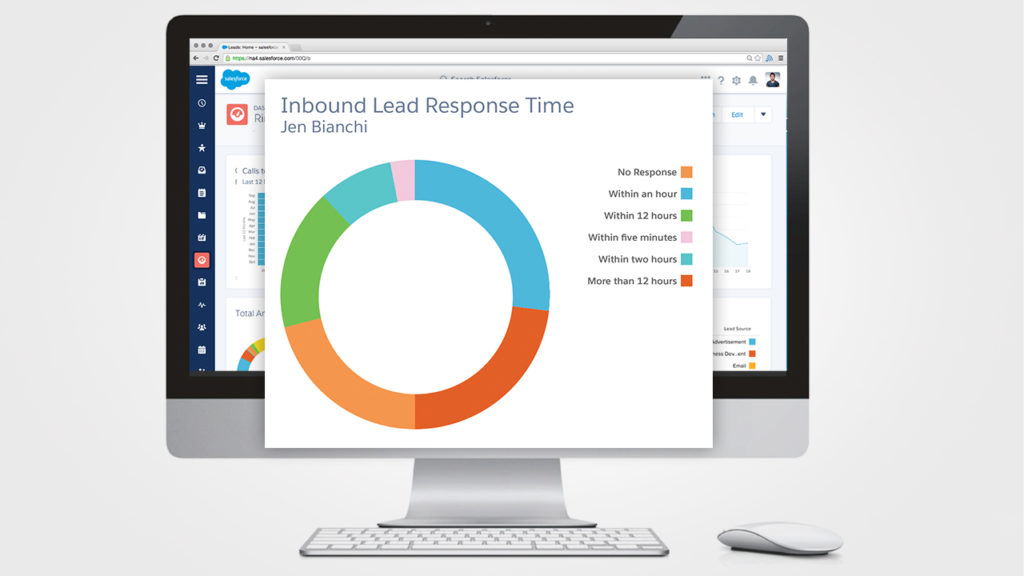 As Peter Drucker famously said, “If you can’t measure it, you can’t manage it.” To that end, we are consistently refining our call analytics package in order to ensure that sales managers have the tools they need to measure and optimize ROI. Our lead response time dashboard clearly shows managers whether reps are calling back inbound leads quickly enough. We recommend that managers set a service level agreement (SLA) when hiring inbound reps that states that they’ll follow up with all new leads within five minutes of that lead coming in. Our dashboards enable managers, within seconds, to know whether reps are calling leads.
As Peter Drucker famously said, “If you can’t measure it, you can’t manage it.” To that end, we are consistently refining our call analytics package in order to ensure that sales managers have the tools they need to measure and optimize ROI. Our lead response time dashboard clearly shows managers whether reps are calling back inbound leads quickly enough. We recommend that managers set a service level agreement (SLA) when hiring inbound reps that states that they’ll follow up with all new leads within five minutes of that lead coming in. Our dashboards enable managers, within seconds, to know whether reps are calling leads.
Here are some of the dashboards that Revenue.io provides right out of the box to help sales teams optimize lead response:
- Time to respond by campaign– Ensure that reps are responding to leads across all campaigns
- Time to respond by rep– See which reps are responding to leads fast enough
- Time to respond to inbound leads– track how fast individual reps are responding to inbound web leads
- Conversion rate by response time– Know the effect that lead response time has on conversions
Prioritize Leads
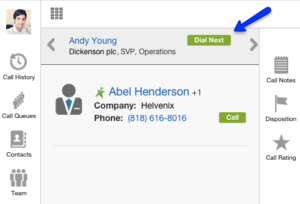 For companies with high volumes of inbound leads, we recommend calling down prioritized lead lists in Salesforce. You can use Revenue.io’s DialNext feature to dial you next prioritized lead with one click.
For companies with high volumes of inbound leads, we recommend calling down prioritized lead lists in Salesforce. You can use Revenue.io’s DialNext feature to dial you next prioritized lead with one click.
The Power of Persistence
Simply calling leads back isn’t good enough. It often takes more than one contact attempt to connect with and qualify a lead. According to Hubspot’s blog, the average rep attempts to call leads 1.3 times before giving up.
This is a terrible stat for sales teams, since it can often take up to 8 touch points to make contact. So long as leads are qualified, follow up using various touch points, including:
- Calling back
- Sending a follow-up email
- Connecting on LinkedIn
- Following on Twitter
- Reaching out again via phone or email
The bottom line is that companies need to do whatever it takes to reach leads until contact is made. Since Revenue.io logs 100% of your reps’ calls and emails in Salesforce, it makes it easy to keep tabs on whether reps are following up with leads with enough persistence and frequency.
Check out our video on sales coaching for an look at how Revenue.io can help you reduce lead response time: