Product Update: We’ve Just Made Our Intelligent Dialer for Salesforce Even Better
Here at Revenue.io, we make it no secret that our mission is to completely reimagine the way that businesses make and take phone calls. To that end, we are constantly making improvements to our products in order to help make inside sales reps even more successful. We release most of our updates quietly each month, but our latest update is so powerful that we wanted to make sure that our customers could start seeing the benefits right away.
If you haven’t downloaded our free softphone phone app for Salesforce yet, now is a perfect time—signing up for a free trial qualifies you to win an iPad mini and year of Revenue.io for free!
If you already have our softphone app, it only takes about 60 seconds to update it.
Here are the top three reasons to update your app:
1. Transformed Voice Quality
Offering great voice quality has always been important to us. Revenue.io now offers the clearest voice quality you’ve ever heard. The update ensures that voice quality is consistently superb. A great sounding call will facilitate game-changing sales conversations with prospects.
2. Dial Performance
Our Intelligent Dialer for Salesforce.com now offers faster dials and minimized response lag time. This can help inside sales reps power through call-down lists in Salesforce faster than ever before.
3. Outbound Transfer Ability
Revenue.io now gives inside sales reps the ability to transfer an outbound call. This can be crucial in B2B sales, where closing deals often requires teamwork. Imagine that an inside sales rep at a B2B company is able to start a conversation with a CEO at a prospect company. But suppose the CEO starts asking questions that the rep doesn’t know the answer to? Rather than having to call the CEO back, the rep could use Revenue.io to transfer the CEO to a manager or a different rep who can answer the CEOs questions.
Quick Install Guide
Already have Revenue.io? All you have to do is log out of the Revenue.io softphone, and then back in again.
- Log out of Salesforce.com in your Chrome browser
- Click on the Revenue.io icon in your Chrome browser
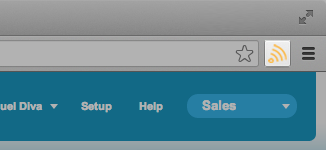
- Click on the menu icon in the top left of your Revenue.io Softphone
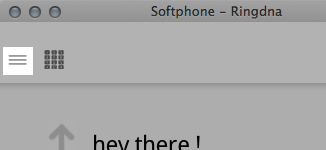
- Click on the gear icon in the lower left corner

- Click on the Salesforce icon to log out
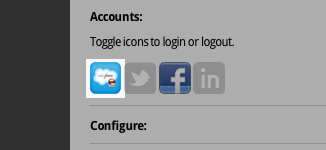
- Simply log back in with your Salesforce user name and password, and you’re all set!
We are constantly updating Revenue.io to address your concerns and implement requested features. If you have any ideas to improve Revenue.io, we welcome hearing them. Just email support@revenue.io or log a ticket at our support page.